Our students might be young, but technology has been part of their life. All of their life. So while those of us that are part of a different generation have had to learn, adapt, and change when it comes to technology, our students haven't. Our primary students have no hesitation when it comes to technology, so with a little guidance and instruction, using technology in the classroom can be a great educational tool.
A Quick Note . . .
I want to start off by making sure we are on the same page - I absolutely do not believe that technology should take the place of hands-on learning. Our students need opportunities to explore with hands-on learning opportunities, they need to develop those important fine motor skills and they need time to develop writing skills. But, I also believe that there is room in the classroom for technology too. After all, we owe it to our 21st-century students to prepare them for the 21st century!
Start with the Basics
1 - logging in to the computer
2 - using a mouse
3 - using the keyboard
If my students learn nothing else, I know that these foundational technology skills will help them greatly in years to come.
More Than Meets the Eye
Have you ever stopped to think about all the skills and processes that go into basic technological skills? Learning basic skills is not just learning basic skills. In fact, even basic skills involve a variety of motor skills and thinking skills. For example, logging in to the computer requires students to remember a login ID and password, or be able to visually track and copy them from a card to the computer.
Using the mouse is also filled with many amazing skills. Students' hand-eye coordination will improve as they manipulate the mouse to the proper location on the screen. Students will work on processing skills as they complete multiple tasks simultaneously.
When we really break down the mental and physical activities we can see that learning technology skills help our students in more ways than just technology.
The other consideration is the type of technology our students are using. Touchscreen devices like tablets and smartphones are going to use more basic skills while using the computer increases the skill challenge.
Integrating Technology
One of the best parts of teaching technology is that it is so easy to integrate technology with other curriculum areas. After all, students can work on turning on the computer, logging in, using a mouse, and using the keyboard, while also working on numbers or sight words!
I have put together some digital activities that help students learn and practice important technology skills while also working on key academic skills too!
1. Digital Sight Word Practice
This Google Slides activity is a fun and interactive way for students to work on their sight words while practicing drag-and-drop skills with a touch screen or mouse and typing.
2. Teaching Place Value: Tens & Ones
Your students will love building numbers in the place value chart and with place value blocks. Sometimes it's difficult to find enough place value blocks for each student to have their own set for hands-on practice. The use of digital manipulatives gives students the same type of practice with the need for a class set of blocks. And if you are like most teachers I know, storage space is at a minimum!
This number-building place value activity will have your students working with numbers up to 99. This is a great way for your students to have repeated practice on this important math skill.
You can find this digital place value activity on Teachers Pay Teachers.
3. Possessive Nouns Digital Activities
Help your students work on the tricky skill of possessive nouns with this fun Google Slides Activity. Students will use the pictures and descriptions and then type out the possessive form of the noun. This technology-based grammar activity will help students with using the keyboard and mouse.
4. First Grade Daily Number Sense Google Slides
If your students are anything like mine, you probably spend a fair bit of time working on number sense activities. In fact, we use daily number sense practice in my classroom! Over the years, I've found that the very best way to ensure my students gain a full understanding of the number sense topics we cover is through daily, repeated practice. This can get boring though, so I like to mix it up with fun and engaging digital activities.
These Google Slides activities for daily number sense are a fun way to get plenty of practice in. Each page uses a predictable format, which is perfect for facilitating independence during centers. The topics covered include composing and decomposing numbers, adding, subtracting, and skip-counting numbers up to 120. You can use them as a morning work activity, during centers, or in your small groups for more focused practice.
The Best Part of Using Technology in the Classroom
One of the things I love most about digital activities is the ability to connect with the student's love of color and interactiveness. Our students have grown up in a world filled with color, sound, movement, and instant engagement. These digital activities connect with that and engage students in learning. No need to let them know they are working on so many academic and technology skills in the process.
You can find a variety of digital activities for the primary classroom in my store at Teachers Pay Teachers. You can find math and language arts activities for Google Slides. There are also digital activities to use with Boom Learning. Find all of the Math Boom Cards and Language Arts Boom Cards too!
Save these ideas!
Pin this to your favorite classroom Pinterest board so you can come back for more ideas on using technology in the primary classroom.

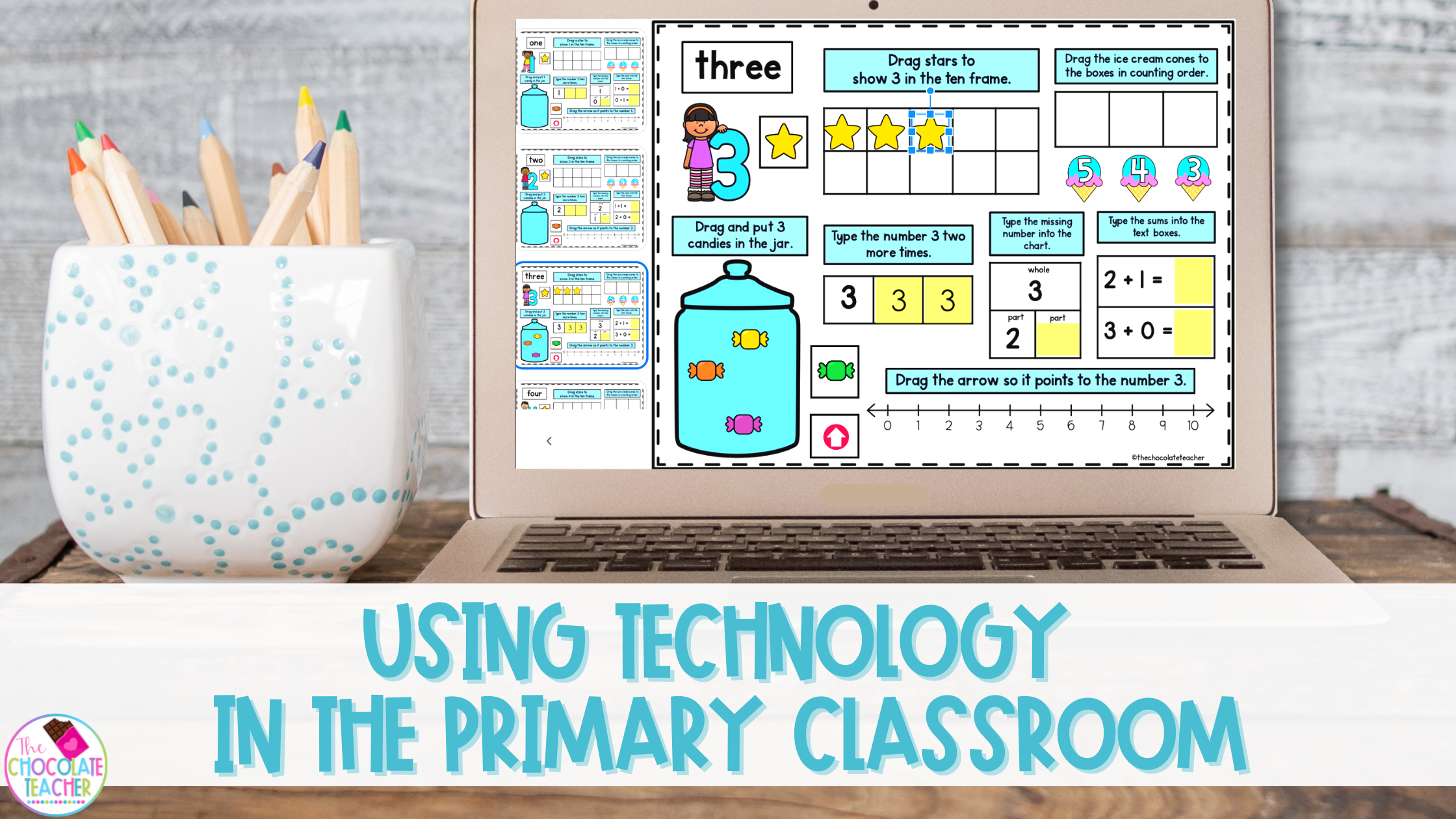



.PNG)
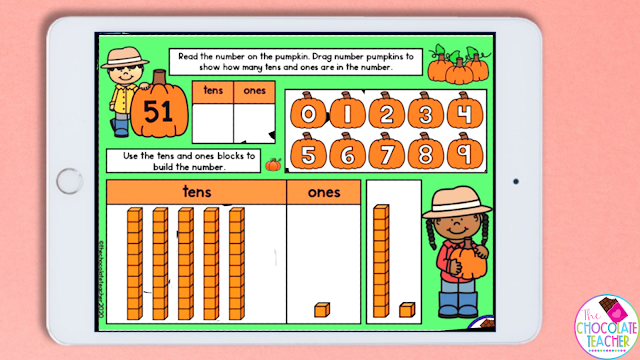

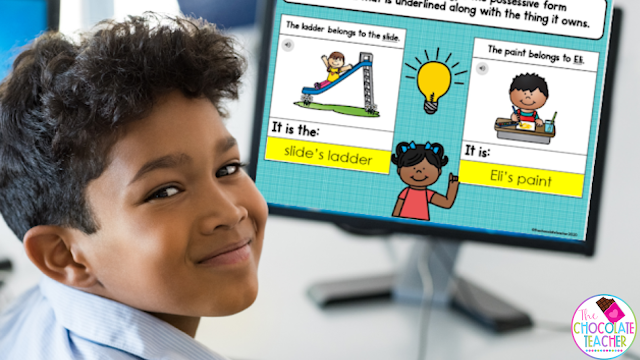



.png)




0 Comments